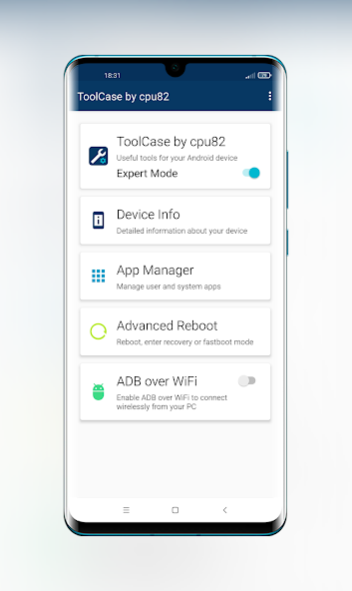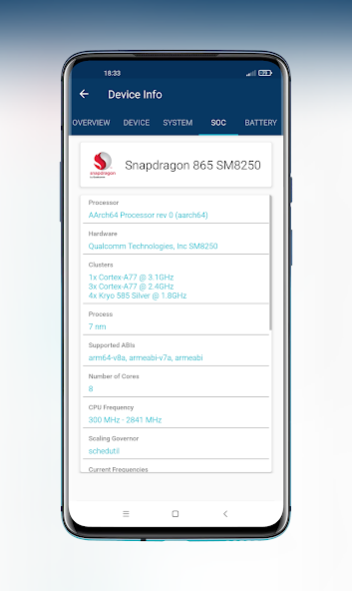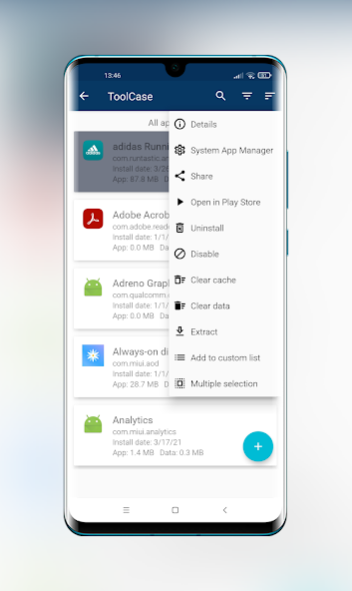ToolCase - Device Info, App Ma 1.3.3
Free Version
Publisher Description
Device Info:
★ Overview
» Device Overview
» RAM Usage
» Internal Memory Usage
» Battery Level and Capacity
★ Device
» Device Name
» Model
» Manufacturer
» Brand
» Device
» Board
» Platform
» Hardware
» Device Fingerprint
» Network Operator
★ System
» Android Version and Codename
» API Level
» Build
» Build ID
» Incremental Version
» MIUI Version (if applicable)
» Security Patch Level
» Baseband Version
» Kernel Version
» Java VM Type and Version
» Bootloader Version
» Root Status
» OpenGL ES Version
★ SoC
» Processor
» Hardware
» Cluster
» Process
» ABIs
» Number of Cores
» Clock Speed
» Scaling Governor
» GPU Vendor
» GPU Renderer
★ Battery
» Health
» Level
» Charging State
» Power Source
» Battery Technology
» Temperature
» Voltage
App Manager:
★ Sort apps by:
» Name
» Package name
» App or data size
» Install time
★ Filter apps by:
» System/User apps
» Enabled/Disabled apps
» Updated system apps
» Custom list
★ Open in system app manager
★ Uninstall user apps
★ Install apk files
★ Open in Google Play
★ Share app link
Additional Features in Expert Mode (ROOT REQUIRED)
App Manager:
★ Enable/disable (freeze) apps
★ Clear data or cache
★ Extract apk file
★ Batch operations
Advanced Reboot:
★ Standard reboot
★ Soft Reboot
★ Power Off
★ Reboot to recovery
★ Reboot to bootloader (fastboot)
★ Reboot to safe mode
ADB over WIFI:
★ Enable wireless debugging
Permissions
Following permissions are required in order to handle apk files:
★ READ_EXTERNAL_STORAGE
★ WRITE_EXTERNAL_STORAGE
About ToolCase - Device Info, App Ma
ToolCase - Device Info, App Ma is a free app for Android published in the System Maintenance list of apps, part of System Utilities.
The company that develops ToolCase - Device Info, App Ma is cpu82. The latest version released by its developer is 1.3.3.
To install ToolCase - Device Info, App Ma on your Android device, just click the green Continue To App button above to start the installation process. The app is listed on our website since 2021-06-17 and was downloaded 0 times. We have already checked if the download link is safe, however for your own protection we recommend that you scan the downloaded app with your antivirus. Your antivirus may detect the ToolCase - Device Info, App Ma as malware as malware if the download link to com.cpu82.toolcase is broken.
How to install ToolCase - Device Info, App Ma on your Android device:
- Click on the Continue To App button on our website. This will redirect you to Google Play.
- Once the ToolCase - Device Info, App Ma is shown in the Google Play listing of your Android device, you can start its download and installation. Tap on the Install button located below the search bar and to the right of the app icon.
- A pop-up window with the permissions required by ToolCase - Device Info, App Ma will be shown. Click on Accept to continue the process.
- ToolCase - Device Info, App Ma will be downloaded onto your device, displaying a progress. Once the download completes, the installation will start and you'll get a notification after the installation is finished.